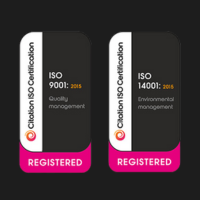Metrel has provided the latest firmware available for their range of MI3152 Multifunction Testers – this is available via a link from which customers can download the firmware update and install it onto their Metrel MI3152 Multifunction Tester for free.
This firmware update will enable the Metrel MI3152 Multifunction Tester to carry out an EV test it was previously unable to support.
Firmware Update
The Metrel MI3152 firmware update is available via this link.
Please follow these instructions for downloading and installing the update:
- Click the download button in the top-right of the screen
- Save the file once it has downloaded to your PC
- Open the Downloads folder on your PC
- Right-click on the MI3152 ZIP file and select Extract All
- Click on the MI3152 file and select updates
- Open the Upgrade-Automatic file
- A Flash Me page will appear
- Plug your MI3152 MFT into your PC via a USB port
- Select the comms port via the drop-down box to enable the download
- Run the file; it should have completed after approximately 20 minutes
Please note: This update is only for PC users – for MI3152 owners running any system other than Windows, please contact Metrel for further assistance.